Does TBW in an SSD Matter for Gaming?

Depending on your storage type, the term TBW (Terabytes Written) could explain why the older a system is less reliable in the time to access programs stored. However, does that contribute to the quality of the build or the protocol used to store and access memory?
In essence, TBW is a term used to describe the overall Terabytes written over a drive's lifetime. Depending on the memory type and daily usage, drives have several reliable writes that span their warranty period due to their designed tolerances. This initially does not affect gaming in newer systems however can have an apparent problem if a drive suffers from hardware failure.
Other advanced terms like DWPD (Devices Writes Per Day) go into the more minor details over the maximum Terabytes capable of being written per day to contribute to the overall TBW health of the drive, depending on how often the drive reads and writes a day.
Both can be calculated using these equations:
DWPD = TBW * 1000 / (warrantied-days * capacity-in-GB)
TBW = (DWPD * warrantied-days * capacity-in-GB) / 1000
This article goes over what to look for in the expectations of storage solutions and their effect on performance in custom gaming PCs.
Why TBW Matters in Your SSD
For both SSDs and NVMEs, TBW is an overall measurement for the health of the NAND (which is a term for the 1/0 storage system in SSDs) memory specializing in quick read and write cycles. Depending on your size and warranty, the drive space determines the amount of its TBW lifetime.
The point that matters in gaming is the amount of time spent loading if a game is on an SSD or M.2 device. Depending on how often the drive writes new data to itself, there may be hiccups in performance relating to the storage.
How Much TBW Do You Need?
The projected usage of the drive plays a role in the overall TBW for a storage solution. Below I have created a table of the most performant drives from this article and what to look for when considering the storage option at varying speeds at 1-2TB storage capacities.
Source:PC Gamer

Below is a graph with some of the M.2 Drives above and their relation to relative performance in synthetic and realistic workloads using IOPS (Input/Output Operations Per Second). IOPS is an excellent form of measurement to see how a drive performs under pressure to dissipate heat and operate effectively, with lower latency being better the more input/output there is.
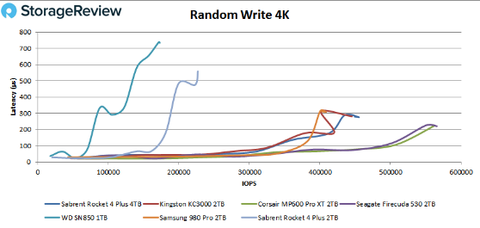

Source: Storage Review
A low, marginally high TBW and low latency make a drive great for consumers between the two graphs. The Seagate FireCuda 530 is a popular choice at any storage capacity due to its NAND type (3D TCL, Triple Level Cell) being more developed next to QLC (Quad Level Cell) and PLC (Penta Level Cell), more on that later.
What Effects TBW?
Depending on a chip's configuration, some manufacturers have taken certain liberties or the original slim manufacturing technique that M.2s are accustomed to and have added solutions to ensure the drives remain operational under load.
Temperature
Some manufacturers like Gigabyte or Sabrent recommend that the coolers on the motherboard be able to disperse heat generated by the storage solutions. Due to the amount of heat generated from the memory modules, it has become harder to stay within that 45 - 70 degrees Celsius target area for healthy operation in M.2 drives.
Heatsinks, often seen on more conventional components like GPUs and CPUs, have made their way into M.2 technology in a big way. Options like large copper pipes and aluminum casings help disperse the heat as in the picture below.
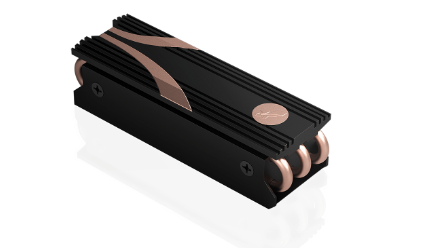
Source: Sabrent
While ridiculous to some, the water-cooled options for M.2s are available for those looking to chill their M.2s to a degree where heat must be displaced for higher read or write speeds for operation.

Source: Corsair
Memory Cell Integrity
Multiple times throughout this article, the term NAND describes the fundamental technology that makes SSDs and M.2 able to transfer memory through solid-state means, unlike hard drives working on mechanical limitations.
The type of NAND memory contributes to the overall integrity of the TBW life of the drive. There are four primary (5th in development) memory storage techniques currently used by manufacturers dating back to the early 60s.
Overall, the improvement in stacking technology has been able to add more layers and more bits that memory modules can store per layer. To better visualize this, here is a chart of how NAND memory is stacked.
- Single-level cell or SLC (1 bit per cell)
- Multi-level cell or MLC (2 bits per cell),
- Triple-level cell or TLC (3 bits per cell)
- Quad-level cell or QLC (4 bits per cell)
- Penta-level cell or PLC (5 bits per cell)

Source: By PantheraLeo1359531 - Own work, CC0, https://commons.wikimedia.org/w/index.php?curid=112231622
At this rate, storage technology will be able to store an entire byte of information (8 bits) which Solid State Drives can obtain a substantial unit of storage at this size.
Conclusion
Whether you are looking for the best SSD to load your games or the most storage with the best read and write speeds, there is an SSD storage solution for your needs. Depending on how often you have to transfer storage from one drive to its destination, different M.2s in this article may better serve you.
At Apex Gaming PCs, we use brands like Sabrent and Team Group for all of our M.2 and SATA SSD storage solutions including Gen 4 support. Our Team Group M.2s is capable of 600-1000 TBW for our 1TB and 2TB options which is a good standard in the industry. Whatever your storage needs, we hope to fulfill them at Apex!
Written by William Wilson
Header Photo Credits: Pavan Bahakta




Leave a comment