Which Version of Windows is Best for Gaming?

To the uninitiated in software, Operating systems are crucial to the user experience. In today's blog, we cover the benefits of the professional version and the Home version of Windows for Windows 10 and 11. The experience can be very different for the end-user, depending on the OS.
The separation between Home and Professional versions is the security features, Emulation support, and network features in windows professional and not in windows home. In addition, there are some differences between Windows 10 and 11 when looking at the performance of a 12th gen Intel chip, as windows 11 is better equipped to handle Intel’s new “efficiency cores” in CPUs than Windows 10. But in recent benchmarks, that remains to be true.
There are instances where specific windows updates can hamper performances due to bugs in the OS. An excellent example is when Windows 11 moved out of Beta and support for Ryzen series CPU fell significantly compared to Intel CPUs. However, fixes like that are easy to make within a month of being discovered.
Let's dive into distinguishing between what versions of windows are good for what reasons depending on the type of hardware in a system.
What Type of Security does Windows Professional Offer?
The appeal of the security benefits of windows professional lies in the operating system's use. Windows offers extensive support for security features like BitLocker, starting with data security. BitLocker is still in use from its Windows Vista days, making sure data-based companies today have standardized encryption for local data. Data encryption is beneficial for businesses, education centers, and personal use on an individual level due to not needing a security company to keep a small amount of data.

Network Features in Windows Professional
Windows Professional offers customized VPN services and “Remote in” features allowing users to access a PC from anywhere in the world pending the correct IP and login information. This feature is handy to access large amounts of data from a centralized workspace that cannot be transferred to more mobile options like laptops. Not utilizing this option or not needing to is a significant addition to Windows Professional gamers do not need.
Type of Performance Differences Switching from Windows 10 to Windows 11.
With the advent of Windows 10 being unsupported on October 14th, 2025, Windows 11 has some big shoes to fill as its optimization journey only started last year. A new technology Windows became built on is the optimized efficiency cores Intel has developed in their latest generation of processors. Due to inefficiencies with the windows 10 scheduler, there were performance decreases of significant amounts, as explained here. Microsoft and Intel have narrowed the gaming performance problems down to 0%-3% in Windows 10 and 11. If you want a more advanced breakdown of which games were affected, I found tech power up to have a multitude of benchmarks covering the subject. Here are a few, for example:
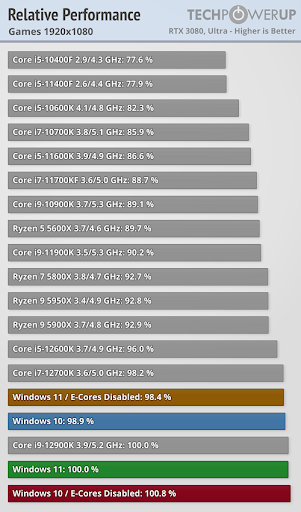

The benchmarks above show the only performance hit between 12 series chips and windows upwards of a 7% difference with E-cores enabled on windows 10 vs. 11. These results came from synthetic and realistic workloads from production programs like Blender, Adobe Premier, and Cinebench and nothing gaming-related. Since November, these findings suggest a disadvantage for CPU-intensive programs when using a 12th gen 12900k CPU on Windows 10.
Closing Thoughts about the Preference Between Different Windows Versions
The latest versions offer no real performance difference, whether using windows for personal business or gaming. Maybe the marketing of “Professional” has a ring, making it geared toward the gaming community. Placebo effects are never-ending. Slowly understand what a benefit vs. a buzzword is instrumental for consumer health.
We offer both Windows 11 Pro and home to those who need its features at Apex. Whether you are gaming or using your system for both work and entertainment, we have your back when picking any one of our systems.
Written by Will Wilson




Leave a comment